r00t.cz
WSJT2GE: WSJT in Google Earth
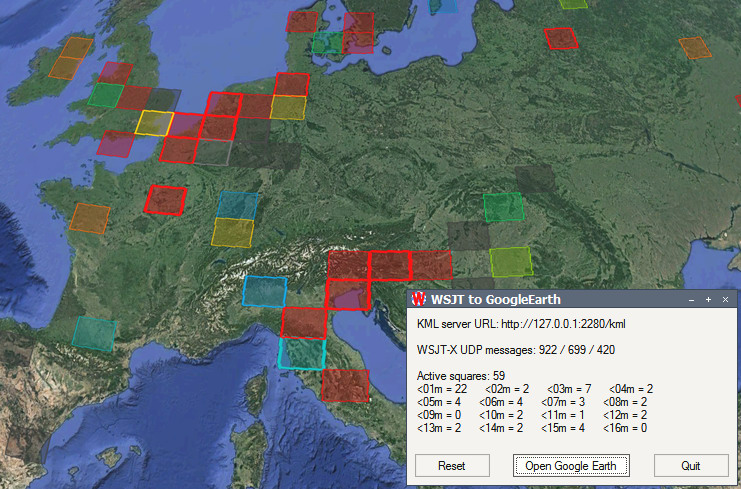
This is very simple program that visualizes realtime WSJT-X data in Google Earth. It's a great overview of stations you can hear at the moment and shows changing conditions nicely.
When station is heard from some square, it's drawn on the map. Color coding shows how old this reception was: red are most recent receptions, then gradually square will get colder if there are no recent receptions of stations from that location... until it completely disappears after 15 minutes of no activity. Squares with more than two stations are highlighted (thicker border lines). You can click on the square to get list of station callsigns heard from there.
Download
You can download latest version 1.0 here: WSJT2GE.ZIP (70kB)
Install/use instructions
- Make sure you have Google Earth installed, you can get it here.
- WSJT-X sends all reports using UDP by default, so no further configuration should be necessary.
- There is no setup or configuration needed for WSJT2GE, just unpack the EXE to any directory and run it.
- Upon startup program will start listening for WSJT-X UDP data. Pay attention to WSJT-X UDP message counters, they will be all zero at the start... but as stations are received, they should keep increasing. This means WSJT2GE is getting data it needs from WSJT-X.
- You can use Open Google Earth to launch Google Earth and connect it to WSJT2GE to receive realtime data.
- The Reset button can be used to flush all received data, useful when changing to a different band etc.
Troubleshooting
- As all communication is done over TCP and UDP on localhost only, it should not trigger any firewall software... but in case you get such prompt, it's safe to allow it.
- If UDP packet counters are not increasing, you may also have to check WSJT-X firewall settings.
- When using Open Google Earth network link is added to temporary places on Google Earth. When Google Earth is closing, it may ask you if you want to save it in your places. If you do so, you should not use Open Google Earth button anymore as that would result in having multiple network links active in Google Earth. If you prefer to have network link in your places, you can run Google Earth separately.
- If you close and run WSJT2GE again, link state in Google Earth will be set to a failed state and will not automatically reconnect. You can right-click on it and select "refresh" option... or just restart Google Earth. You should always first start WSJT2GE and then Google Earth, not other way around.
All content on this webpage is published for personal use only.
You are using any software downloaded from this page at your own risk. Some software may be illegal to use in your country.
© r00t 2009-2021 (email: r00t@<this domain>)